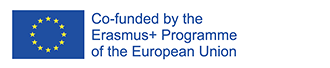Planning
Prepare and Test the Technology
We have become familiar with many platforms and apps, especially due to the Covid pandemic. Whatever platform is chosen for the exchange, you and your groups may be learning the technology for the first time. Despite there being many similarities between platforms, each has its own characteristics and its weak points. Never leave the online exchange session to the last minute before having tested the technology first. A test run can ideally be done with the teacher/group you’ll be engaging with. Here are some simple recommendations:
- Set up your video (and encourage your learners to keep their videos on if they’re in remote).
- Make sure your face can be seen. If you’re on a phone, find a place to put it down so it’s stable.
- Make sure you don’t have strong light coming from behind you and consider the background with minimal distractions.
- Ideally be in a quiet place as this reduces background noise and distraction.
- Try out the system. Make sure you can log-in. If you’re using headphones (strongly recommended!) or external monitors, test them.
If you’re going to do live sessions a lot, having two computer screens can help you keep an eye on all the different tools at once. Keeping your session outline and notes on paper in front of you can also help you manage your screen space.
If your learners are in remote, they may need the practice if they are unfamiliar with the platform chosen. Plan to share and teach the technology before the online dialogue. Invest your time developing your learners’ skills regarding the technology if needed as the lack of skill will hamper your exchanges. If it’s an ongoing group, this is even more true.
Start with the simplest tools. For example, in video conferencing, beginning activities might have people share out loud or in the chat box. In a learning management system, start with a discussion forum. Start with the tools that are most straightforward and helpful. Explain new tools carefully and check for understanding. The first time you use a tool, explain how it will look to them on screen, what they have to do, and how to get help. Before starting the tool, ask for a thumbs up on camera or an “I’m ready” in the chat box. Try to catch early if some students are having trouble — encourage them in every way possible to speak up if something is not clear.

Offer learners a way to get help. Whenever possible, invite an IT colleague to co-facilitate with you in case you/your group needs their technical support. Add new tools slowly. Both for yourself and for your learners use your basic tools in a variety of ways and only slowly add to your toolbox.
Adding a new tool often adds energy and interest. Just balance that with the mental energy of learning new technology versus focus on your content or the main goals of the exchange. It can help the group if you acknowledge it’s an experiment. Learners can also show a lot of compassion when we explain that we’re going to try an experiment so we suggest for you to be transparent. It is, however, always good to have a plan B when carrying out activities or using tools.
There are, of course, several common technological issues, which we have become familiar with. Some of these have been addressed in a guide called Leading Groups Online (Leading Groups Online: a down-and-dirty guide to leading online courses, meetings, trainings and events during the coronavirus pandemic (2020) Jeanne Rewa, Daniel Hunter), published as a response to Covid 19.
The speed of technologies changing our school landscapes will probably increase in the future and teachers and educators will most likely need regular professional development courses to remain up to date. Try to find out what courses are available and/or talk with your leadership colleagues to address these digital needs if necessary.
Time Management
This aspect becomes even more important when moved online. When planning online dialogues, exchanges etc., it’s fundamental to plan and manage the activities considering their preparation and follow up. In this sense, being online sometime takes up even more time than being in class.
For students who are still getting familiar to online learning, like those affected by school closures due to the COVID-19 pandemic transitioning to online or blended learning can take some getting used to. Give your students the time needed to get to know the different online environments that you’ll be using, especially if they are in remote. Let them experiment and above all have fun.
For you, the teacher/educator, we suggest these three simple ideas to help you manage your online time better:
1. Plan ahead.
Planning ahead may be the most important tip as it will help you avoid stress and limit risks and challenges when facilitating online dialogues.
2. Set a schedule.
Coordinate in advance with your colleagues and teachers you will be exchanging with. Agree on the dates and times for your online dialogues (conscious of different time zones) and then prepare the steps you need to take, as a teacher and as a class to be ready to take part. Be sure to match the age groups and class sizes of your class.
3. Concentrate on the moment and avoid multi-tasking.
Facilitating online requires a lot of preparation and energy and you need concentration. Block the time you need to focus on all the stages of the online dialogues. To maximize productivity, create to-do lists and take each task one by one.
As we have discovered through our work with previous projects, it is important to limit the length of sessions online for students including frequent breaks.
Summary of Planning Steps
The preparation for setting up and facilitating online dialogue will involve several steps. The following can act as a checklist to assist teachers in making the most from their online session.
Step 1: What are the aims of the online dialogue/exchange?
Start by looking at the most essential outcomes. These will need to be co-created between the teachers who will be facilitating their classes in the online dialogues.
Step 2: Schedule your online dialogues
There are many factors to consider when choosing the dates and times of your online dialogues such as different school hours and lesson times, different time zones, coordinating with colleagues to have their support and availability and to avoid curriculum clashes such as important assignments, school trips, etc.
Step 3: Plan what you need
This planning should help you address what you’ll need to do in order for you and your class to be ready for the online setting. This will include:
- a schedule that you need to establish with the counterpart teacher(s) that covers the online dialogue aims, contents, dates, length, etc.
- constant communication between the co facilitating teachers to discuss the needs of the class, dynamics, language skills etc.
- the technical skills and equipment needed
- check your ergonomics, especially if you will be there for a long time. Gather things that will support you physically and mentally to be relaxed and present. For example, water, stimuli, something that makes you and/or your class smile.
Step 4: Prepare the online moment
Co-draft your session flow and activities with colleagues, co facilitating teacher(s) and your class whenever possible. Many tools that you use in class can be adapted to an online context whether it means being online together with your class or having all your students online as well as the other group. There are many suitable activities that you can use to facilitate stimulating online dialogues (Links to Online Resources Section).
Be aware of time. You’ll probably need to streamline the number of activities planned. Some activities, such as working in pairs/groups can be organised but need careful planning. If you think you may lose time between each activity, plan an alternative one. Instead, streamline it into something like sharing in the chat and then making a list.
For those of you who can, we suggest for you to prepare visuals to accompany any tool you may be using. If you’re presenting a session live, you can screen share and students both see the task and hear the task. This becomes especially useful as it engages students with multiple learning channels and increases the accessibility of your sessions.
Step 5: Set up your session technology.
This may be scheduling a video chat (like on Classroom or Zoom) or it may be setting up the whole thing in a learning management system. If possible, find someone to support you by sharing the mental load involved in leading online. If there isn’t anyone who can work with you during your session, find out what other help you have available (software help lines, on-demand resources, etc.) and have that information handy in case you need it.
Step 6: Plan your reflection/evaluation.
Think about how you will reflect on the online dialogue with your class and plan this in advance, perhaps also with your co facilitator. You may wish to have a formal and informal evaluation. What will you do with the feedback you receive? How will it help you learn and improve your future online exchanges?